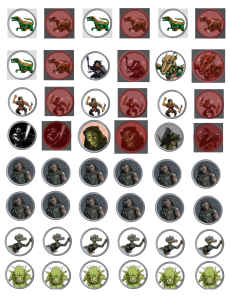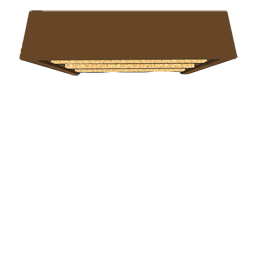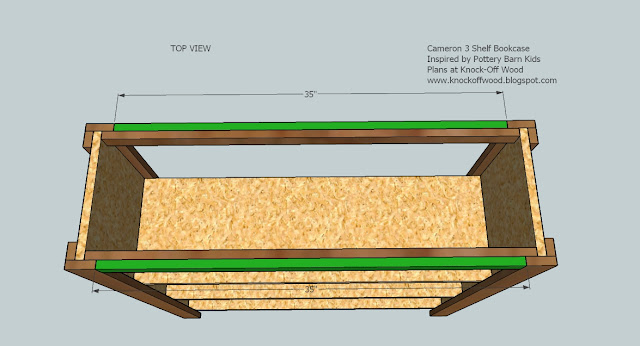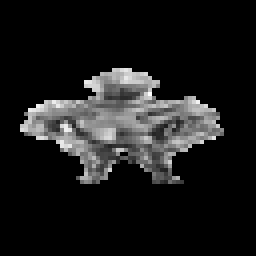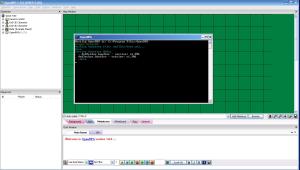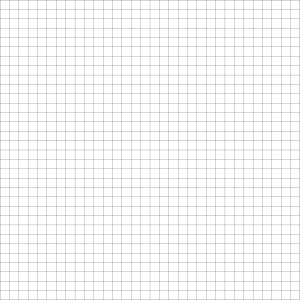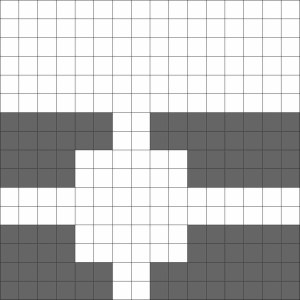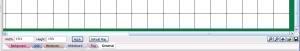When my friends first told me that they were interested in continuing the D&D game that we had begun at a wedding in Florida by playing the game online, we needed to figure out how to make this work. One of my friends pointed me toward OpenRPG – a free program that creates a virtual tabletop for everyone to “sit” around, see the battle map, chat and roll dice. Now the trick was figuring out how to make it work.
I’ll begin by noting that I am running OpenRPG on my Dell laptop, which uses Windows XP. It’s a machine that I bought around 2005, so it certainly doesn’t have the latest bells and whistles, but it has no problem at all running OpenRPG.
You can download OpenRPG at this link. As I write this, the latest version is 1.8. The download is somewhat more involved than a typical internet download, in that it start by installing Python (the programming language in which OpenRPG is written) onto your computer. When you run the program, you will see that it will run in two separate windows – one DOS prompt window for Python and then the OpenRPG program window itself (see below).
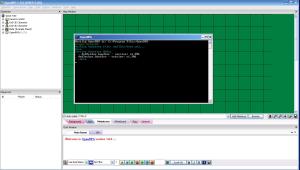
Note the main OpenRPG screen (the background) and the DOS window (foreground)
There is an online user manual for OpenRPG which does have some useful features, but what I’ll present below are the basics for my use of OpenRPG. These include some lessons that I had to learn via trial and error. I’ll note right now that I’m only focusing on the map for now. The chat window and the dice roller will be addressed later. As for such things as character sheets, I don’t plan to use them in my game for the time being.
The map is the real power tool of OpenRPG and what makes it worthwhile for online role playing games. You’ll note that the map has six tabs beneath it, and you’ll want to ultimately use all of these to set up your virtual tabletop for your game.
- Background: This is where you set up what you would generally think of as “the map” – the walls of your dungeon, the trees in your field, the various features of the area where your player characters (PCs) will do battle.
- Grid: This is where you specify the size of the underlying grid of the map and what it will look like to your players.
- Miniatures: Here’s where you put the virtual equivalent of miniature figurines (which I’ll still call “minis” in this blog) onto the battlefield, representing PCs, NPCs (non-player characters) and monsters.
- Whiteboard: This lets you write on the map on the fly – I’m not very experienced with this yet.
- Fog: This lets you hide and then reveal parts of the map as your players explore
- General: Set the size of the overall map itself (in pixels), or reset the map to its default settings.
I’d suggest starting with the Grid tab and going from there. While your game may vary, I’m playing Dungeons and Dragons fourth edition, and I use a square-grid map with minis that (assuming they’re Medium-sized) will only occupy one square at a time. This means that I use a Rectangular rather than Hexagonal or Isometric grid, and I use the Snap option (which makes each mini be in one square or another, not spread across squares). I also do like to see the grid clearly, so I use Solid Lines rather than Dotted Lines or No Lines, and I like them colored black (but feel free to use gray or whatever makes sense for your grid). Finally, I like the grid boxes to be 60 pixels by 60 pixels. This will give you boxes that are big enough to see the minis in them clearly. Now, that takes up a lot of space if you have a sprawling battle map, so you’ll probably need to scroll around the map when you’re playing (or zoom out). Personally, I think that’s no big deal.

These are the settings that I use for my grid in OpenRPG
Next up: Background. This is where the action really is. The background is where you draw the walls of your cavern, the stairs that your characters can use, terrain features, buildings, doors, etc. That is, everything you would draw yourself on an erasable battle map or build with Dungeon Tiles. In order to do this, you need to develop your skills of an artist.
I freely admit that I’m a lousy artist. I was a great student in school, but not so much in art class. However, I LOVE gaming, and I’ve found inspiration to do some art for online DMing. Still, I’m keeping my map background art very simple for now. If you’re playing around on your desktop (not connected to a server for playing with other players online), you can load up an image file to use as your background by choosing “Image” from the dropdown menu on the Background tab, then clicking Browse and selecting the image file you want to use. However, if you want to use the image for online games, you’ll need to get that image file onto the internet somewhere so that your players can access it, too, and then enter its URL into the Background tab. I’m going to be using my blog for hosting my files, but something like Photobucket or Picasa should work just fine, too. And if you want to use any of the background images that are on my blog, feel free to link to them in your game!
So, how do you go about creating a good background? Well, I’ve decided to start with the grid. I wanted a blank image file with a grid of 60 by 60 pixel squares on it (to match the actual grid in the game), and then I would fill in squares that are walls and leave blank the squares that are floors. Building the 60-pixel grid image file was surprisingly a pain, but I managed it – and now you don’t have to! Feel free to start with the grids below. One of them is 16 squares by 16 squares (not all that big, but probably enough for a single encounter area) and one is 32 by 32 squares (much more useful for putting together something like an entire floor of a dungeon, perhaps, or at least a big chunk of one). Make sure you click on the grid you want to pull up the full-size version of the file.

Map grid - 16 by 16 squares, 60 pixels each
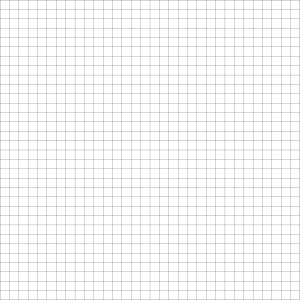
Map Grid - 32 by 32 squares, 60 pixels each
Once you have this grid, you can start filling in squares using something as simple as MS Paint and the paint bucket tool, then save a new version that’s an actual map. From there, you can add fancier art as you wish – though I freely admit I haven’t done this yet! It’s all black and white, square walls, featureless corridors, etc. Better art will come over time! Below is an example of a grid that has a room roughed in, just to give you an example of what this might look like. I’ll share actual rooms that I put together as I assemble them over time.
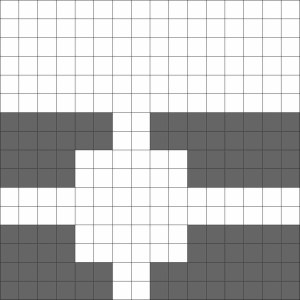
An example of the small grid with a simple room roughed in with gray walls.
Since we’re talking about the background, we should go to the General tab. There are really two main functions here. First, we have the Default Map button, which clears away anything you’ve added (backgrounds, grid changes, minis, fog) and lets you start from scratch. Second, you can set the size of the map. If you use the 16 by 16 square map, the size will be 961 by 961 pixels. If you use the big 32 by 32 square map, the size will be 1921 by 1921 pixels.
You’ll note from the image below that I’ve set the map size appropriately for the large grid, and I’ve scrolled to the bottom right corner of the map. However, you’ll note that while the grid’s background color is white (from the image file), there’s a green border around the edges of the map.
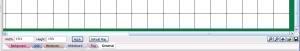
These are the General map settings for the large grid. Note the green border along the right and bottom sides of the map.
If you want that green edging to go away, go to the Background tab, select Color from the dropdown menu, click the Color button and pick the color you want. That will change the color of the Color button itself. To actually put it into place on the map, you then click the Apply button.
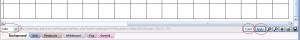
Setting the background color to white, with the necessary dropdowns and buttons circled.
All that remains for me to talk about today is minis. To create a mini from scratch using MS Paint, I suggest starting with a file that is the right size and filling it in. Assuming you’re using a 60-pixel grid, I recommend creating minis that are 58 by 58 pixels. That way, they fit inside the grid squares and do not cover up the borders of the squares. To do this, go to the Image menu in Paint, then select Attributes, then set the size you want, in pixels.
 From here, you’ll be left with a tiny little box to draw in. I highly recommend zooming in for more accuracy (View – Zoom). This is the procedure I used to create my first mini – Stick Mini.
From here, you’ll be left with a tiny little box to draw in. I highly recommend zooming in for more accuracy (View – Zoom). This is the procedure I used to create my first mini – Stick Mini.

Stick Mini - little, but mighty!
Now, if you’re not a great Paint artist and you want some better-looking minis, the simplest thing to do is to find an image that you like online (assuming that the owner of the image is okay with you using it), copy it to Paint, crop it as you see fit, get it into a square size, and the resize it to 58 by 58 pixels.
Let’s say that you find an image of a kobold that you like. For instance, I found the image below at a blog called Dice Monkey.

 In his current form, this kobold has two problems that keep him from being a good mini: He’s too tall (not a square) and he’s too big (not a mini). The image dimensions are 240 pixels wide by 327 pixels tall. To solve the first problem, I grabbed the top of his spear and shifted it down closer to his hand, and I moved the image around until he was at the top of the box. I then cropped the image (Image – Attributes) to 240 by 240 pixels, leaving me with the picture below.
In his current form, this kobold has two problems that keep him from being a good mini: He’s too tall (not a square) and he’s too big (not a mini). The image dimensions are 240 pixels wide by 327 pixels tall. To solve the first problem, I grabbed the top of his spear and shifted it down closer to his hand, and I moved the image around until he was at the top of the box. I then cropped the image (Image – Attributes) to 240 by 240 pixels, leaving me with the picture below.
 Now he’s 240 by 240, but I want him to be 58 by 58. Some math reveals that 58 divided by 240 equals about 24%, so I want to resize the image so that it’s 24% as tall and 24% as wide as it currently is. To do this, I go to Image – Stretch/Skew and enter 24 for both Vertical and Horizontal.
Now he’s 240 by 240, but I want him to be 58 by 58. Some math reveals that 58 divided by 240 equals about 24%, so I want to resize the image so that it’s 24% as tall and 24% as wide as it currently is. To do this, I go to Image – Stretch/Skew and enter 24 for both Vertical and Horizontal.

After resizing, I’m left with my finished kobold mini:

My finished kobold mini, in all of his 58 by 58 pixel glory
You can use the same process to create minis for other monsters, NPCs and even player characters. However, if you have players who like to get involved with their characters, I highly recommend asking them to create their own minis and sending them to you for use in the game. It’s way more fun for them to control a character that they created, after all!
That wraps up the map basics. In future posts, I’ll talk more about the fog of war, creating more detailed backgrounds and more minis, and how to actually USE the stuff you’ve created. As always, comments are highly encouraged!