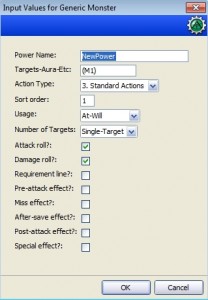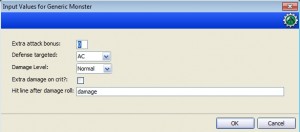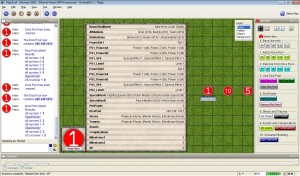At last, the culmination of my advanced MapTool topics from last week: My macros for tracking conditions in D&D 4th Edition!
Let me disclaim once again that there are lots of super-fancy campaign frameworks out there that probably handle this sort of thing far better than I do. But since I actually get pleasure from learning about MapTool macros, I write my own.
Shortcut to the end: Download the campaign file that contains all of these macros.
The goal
I already had macros that would toggle conditions like Dazed or Blinded on and off of tokens. What I wanted was a way of giving players the option of specifying an end time for the condition: Either the beginning of someone’s turn, the end of someone’s turn, or save ends (or no ending time at all, such as for Prone, which ends when you decide to get up). Then I wanted that condition to either automatically end or to see a message reminding you to save against a condition at the appropriate time.
It sounds so simple. For me, at least, it wasn’t. But I got there!
Step 1: Storing information about conditions
I already had a way of knowing whether a condition was on a token or not. MapTool has “states” that can be turned on or off, and if they’re on they display a little icon over the token. What I lacked was a way to track when the condition was supposed to end.
I ultimately went with a JSON array made up of JSON objects, stored as a property on a new library token (see the hyperlinks to understand what the heck that’s all about). I created a library token called Lib:LibToken1 and a new set of properties for it, with a single property called StatesArray. When populated, it looks something like this:
[{"TokenName":"None"},{"TokenName":"Shadow Ape","State":"Blind","EndCount":0,"EndRound":2,"AutoEnd":"1"},{"TokenName":"Torrent","State":"Quarried","EndCount":0,"EndRound":2,"AutoEnd":"1"}]
The first JSON object is just a dummy that I leave there all the time. The next object has five keys with values:
- The name of the token affected is Shadow Ape
- The state on it is Blind
- The count in the initiative order in which this state should end is 0
- The round in which the state should end is round 2
- Yes, the state should end automatically
How do I set this up? With macros, of course!
Macro #1: Condition toggles
I already had a bunch of buttons in my campaign window that would toggle a condition on or off of a token. I just repurposed these to work with my new arrangement. Since each button’s name (with a few exceptions) matches the state that I’m turning on or off, they all have the same code, and for this example I’ll assume we’re working with the “Dazed” button.
[h: MacroArguments=json.set('{ }', "TokenName", "None", "State", getMacroName(), "EndCount", -2, "EndRound", -2, "AutoEnd", -2)]
[MACRO("ToggleState@lib:LibToken1"): MacroArguments]
The first line sets up a JSON object with two important variables: The first important variable is the name of the state I’m toggling, which is the same as the name of the macro button I’m clicking (Dazed). The second important variable is at the end of the JSON object – AutoEnd=-2. This will show up later on; it will tell my ToggleState macro that I want a pop-up to ask the player when the condition will end. The other three variables in the JSON object (TokenName, EndCound, EndRound) don’t matter for this particular macro right now.
I then use the MACRO roll option to call a macro called ToggleState that lives on a token called Lib:LibToken1, passing it the JSON object I created above.
Macro #2: ToggleState
Brace yourselves: It gets a little deeper now.
[h: SelectedTokens=getSelected()]
[h: StateName=json.get(macro.args, "State")]
[h: EndCount=json.get(macro.args, "EndCount")]
[h: EndRound=json.get(macro.args, "EndRound")]
[h: AutoEnd=json.get(macro.args, "AutoEnd")]
The first line gets a JSON array that contains all of the tokens that are currently selected (this lets me make a whole bunch of tokens Dazed at once by selecting all of them and then running the Dazed macro). The next four lines unpack the elements of the JSON object that I passed over – that JSON object is in the macro.args variable since it was the argument passed to this macro. Note that it’s possible for me to pass meaningful numbers to the macro for EndCount, EndRound and AutoEnd, but in this case the relevant part is the name of the state and AutoEnd=-2.
[h: CurrentStatesArray=getLibProperty("StatesArray","lib:LibToken1")]
I now get the StatesArray property from the library token – that’s the JSON array that contains all of the states that are currently on tokens, along with the times that they end.
[FOREACH(TokenID, SelectedTokens, " "), CODE:
{
[h: CurrentTokenName=getName(TokenID)]
[h: NameAndState=json.set('{ }', "Name", CurrentTokenName, "State", StateName)]
I start looping through each of the selected tokens, running a piece of code on all of them. The first thing I do is to get the name of the first token I’ve selected, and then create a small JSON object that contains the name of the token and the state I’m toggling, for use later.
[h, if(getState(StateName,TokenID)==0), CODE:
{
I check to see if the token I’m working on is currently subject to the state in question (Dazed). If it’s not currently dazed, I run some more code (because I want to turn on the Dazed condition). I’ll run some different code (later) if I’m turning OFF the Dazed condition.
[h: TokenStateObject=add('{"TokenName":"', getName(TokenID), '", "State":"', StateName, '", "EndCount":', EndCount, ', "EndRound":', EndRound, ', "AutoEnd":"', AutoEnd, '"}')]
[ MACRO("GetExpirationInfo@Lib:LibToken1"): TokenStateObject]
I set up a JSON object that’s the same as the arguments that I passed over to this macro, except that I pop the name of the first token I’m working on into the TokenName slot. I then pass this object over to the GetExpirationInfo macro on the Lib:LibToken1 library token. That macro (which you’ll see later) will ask the player for information about when the condition is supposed to end (assuming AutoEnd=-2 to start with, as it does here) and then pass that information back to this ToggleState macro.
[ MACRO("GetExpirationInfo@Lib:LibToken1"): TokenStateObject]
[h: EndCount=json.get(macro.return, "EndCount")]
[h: EndRound=json.get(macro.return, "EndRound")]
[h: AutoEnd=json.get(macro.return, "AutoEnd")]
[h: TokenStateObject=add('{"TokenName":"', getName(TokenID), '", "State":"', StateName, '", "EndCount":', EndCount, ', "EndRound":', EndRound, ', "AutoEnd":"', AutoEnd, '"}')]
Similar to what we saw above, I now unpack the new JSON object that comes back from the GetExpirationInfo (it’s stored as macro.return). I then rebuild the TokenStateObject JSON with the update information about the end time for the condition.
[CurrentStatesArray=json.append(CurrentStatesArray,TokenStateObject)]
[h: setState(StateName,1,TokenID)]
};
I now stick this JSON object onto the end of the CurrentStatesArray JSON array variable, adding one more token/state/ending time element to the list of all of them that are currently active. I then turn the Dazed state on for the token in question, so that the Dazed icon will appear on it.
This then ends the list of tasks I’m performing specifically for the case where I’m turning the Dazed state ON; I now move on to the case when I’m turning the Dazed state OFF.
{
[h, MACRO("FindToken@Lib:LibToken1"): NameAndState]
[h: CurrentTokenStateIndex=macro.return]
[h: CurrentStatesArray=json.remove(CurrentStatesArray, CurrentTokenStateIndex)]
[h: setState(StateName,0,TokenID)]
}
]
}
]
I start off by calling another macro called FindToken, passing it the JSON object I created earlier that has the name of the token in question and the state we’re toggling off. That macro (which we’ll look at later on in the post) looks through the current list of tokens and states that are active to figure out where this token/state pair lives in the list, and returns the index of this token/state pair in that array. We then remove that element from the array, and finally turn the state off of the token (so the Dazed icon will no longer appear on the image).
We then close the section of code for the “toggle off” case (first curly brace), close the “if” statement (first square bracket), close the FOREACH code block (second curly brace) and close the FOREACH statement itself (second square bracket).
At this point, the whole toggling process has been run for each selected token, toggling the state itself on or off and modifying the CurrentStatesArray variable to include the token/state/end time JSON objects for the states we’ve toggled ON and to exclude the token/state/end time JSON objects for the states we’ve toggled OFF.
[h: setLibProperty("StatesArray", CurrentStatesArray, "lib:LibToken1")]
We end the whole macro by updating the StatesArray property on the Lib:LibToken1 token to equal the updated array that we’ve been creating. Now the library token will have the correct list of tokens, states and ending conditions. Voila!
Macro #3: GetExpirationInfo
This macro is called from within the ToggleStates macro and asks the user to specify when the condition that we’re applying should end. I’ll give a shout-out here to Paul Baalham; I repurposed some of his code here to create a list of token images for a drop-down.
[h: CurrentTokenName=json.get(macro.args, "TokenName")]
[h: CurrentState=json.get(macro.args, "State")]
[h: AutoEnd=json.get(macro.args, "AutoEnd")]
First, I look at the JSON object that’s been passed to this macro and extract from it the name of the token we’re working on, the state we’re toggling (Dazed) and the value of the AutoEnd variable.
[h, if(AutoEnd==-2), CODE:
{
Here’s where the AutoEnd=-2 comes into play. The following code is only run if I’ve specifically set the AutoEnd variable equal to -2. It’s arbitrary, but it’s what I’ve picked.
[h: CurrentLabel=add(CurrentState, " condition on ", CurrentTokenName)]
[h: InitTokens=json.get(getInitiativeList(), "tokens")]
[h: TokenImageList=""]
I set up a string called CurrentLabel that will say something like “Dazed condition on Goblin 5”.
I create a variable called InitTokens that has the list of tokens that are currently in the initiative order. Note that the output of getInitiativeList is a JSON object, one element of which is called “tokens”, which is ITSELF a JSON object, one of whose elements is the token IDs. Messy stuff.
I also set up an empty variable called TokenImage list that I’ll stick stuff into shortly.
[h, FOREACH(Thingy, InitTokens, ""), CODE:
I then start a loop that goes through each of the tokens in the initiative window (each one referred to by me as Thingy just for the fun of it).
{[ThisTokenID=json.get(Thingy, "tokenId")]
[token(ThisTokenID): CurrentImage=getTokenImage()]
[TokenImageList=listAppend(TokenImageList, getName(ThisTokenID) + " " + CurrentImage)]
}
]
I get the token ID for each token, then get its image. Note that I have to use the “token” roll option in order to do this; I can only use the getTokenImage() function on the “active” token, and the token roll option lets me treat whatever token I like as active.
I then append the name of the token and its image to the TokenImageList variable. We’ll be using this in a little while.
[h:x=input(
"junkVar | " + CurrentLabel + " | Make selections for | LABEL | SPAN=FALSE",
"TurnTime | None, Beginning, End, Save | On what part of the turn does the condition end? | RADIO | ORIENT=H SELECT=0 VALUE=STRING",
"WhichTurn |"+TokenImageList +" | On whose turn does the condition end? | LIST | SELECT=0 ICON=TRUE ICONSIZE=30",
"EndCurrentTurn | 0 | If end of own turn, does the condition end NEXT round? | CHECK"
)]
[h: abort(x)]
Now I bring up a dialog box where include a label that specifies what token and state I'm inquiring about, and I ask the user for three things. First, I have a set of radio buttons that ask whether this is a condition that doesn't end at a particular time, or one that ends at the beginning or end of someone's turn, or one that's "save ends". I save this as the TurnTime variable.
Next, I ask whose turn it ends on. Note that if you pick “save ends” you still need to choose the token’s own picture from the list. This is because I might have 10 goblin warriors on the map, but only Goblin Warrior 1 actually shows up in the initiative window. So, if Goblin Warrior 3 is dazed (save ends), I’d choose Goblin Warrior 1’s image from the drop-down list, since I want the “Make a saving throw” message to pop up at the end of the goblins’ collective turn. Note that the variable saved here, WhichTurn, is going to be the INDEX of the item I picked from the list, with the first token on the list having an index of zero.
Finally, I have a wonky workaround for the situation in which a character is subject to a condition on their own turn that ends at the end of their NEXT turn (such as “you get a +2 bonus to attack rolls until the end of your next turn”). If they check this box, it won’t end the condition at the end of the current turn, instead postponing it for a round.
The abort(x) means that if I clicked the Cancel button in the dialog box, the macro ends.
The pop-up looks something like this:
Next piece of code:
[h: CurrentInit=getCurrentInitiative()]
[h: CurrentRound=getInitiativeRound()]
[h: MaxInit=json.length(json.get(getInitiativeList(), "tokens"))-1]
I figure out what the current initiative count and round are. I then figure out the maximum initiative count. Note that I do this my counting how many things are in the current initiative list and subtracting 1. I do this because, as you may recall from the JSON arrays article, JSON array indexes START AT ZERO. So, if there are three things in the initiative order, the maximum count of the array is 2 (0, 1, 2).
[SWITCH(TurnTime), CODE:
I now use a SWITCH statement, which will let me do different things depending on what has been selected for the ending time.
case "None": {
[h: EndCount=-1]
[h: EndRound=-1]
[h: AutoEnd=-1]
};
If the player said that the condition doesn’t end at any particular time, then I set EndCount, EndRound and AutoEnd all equal to -1.
case "Beginning": {
[h: EndCount=WhichTurn]
[h: EndRound=if(WhichTurn>CurrentInit,CurrentRound,CurrentRound+1)]
[h: AutoEnd=1]
};
If the player said that the condition ends at the beginning of someone’s turn, then I set the ending initiative count equal to the index of whatever token was picked from the drop-down (WhichTurn). If that token’s turn hasn’t come up yet this round, then the ending round is this round; otherwise, it’s next round. And I set AutoEnd=1 to tell another macro that this condition should end automatically.
case "End": {
[h: EndCount=if(WhichTurn<MaxInit,WhichTurn+1,0)]
[h: EndRound=if(WhichTurn+1>CurrentInit && WhichTurn+1<=MaxInit,CurrentRound+EndNextRound,CurrentRound+EndNextRound+1)]
[h: AutoEnd=1]
};
If this is a condition that ends at the END of someone’s turn, then I make it work the same as ending at the BEGINNING of the NEXT token’s turn. If it ends at the end of someone’s turn who’s not at the very end of the initiative order, then I simply add 1 to the index of the chosen token. On the other hand, if it ends at the end of the turn of the last token in the round, then I have to make it end at the beginning of the FIRST token in the next round (count 0).
As for choosing a round, if it ends at the end of someone whose turn is either ongoing or is coming later in the round, it ends in the current round PLUS the EndNextRound variable (in case it’s this token’s turn and the condition should end at the end of their NEXT turn). If the turn has already passed or if it’s ending at the end of the turn of the LAST token in the initiative order, then it ends another round on.
case "Save": {
[h: EndCount=if(WhichTurn<MaxInit,WhichTurn+1,0)]
[h: EndRound=-1]
[h: AutoEnd=0]
};
If we’re talking about a “save ends” condition, then the EndCount is identical to the “end of turn” logic, but there’s no particular round in which the condition ends (hence the -1 for EndRound). AutoEnd is set to 0 because the condition won’t end automatically at the end of the character’s turn – it will depend on a saving throw.
default: {[r: "You somehow didn't pick anything!"]}
]
I end the SWITCH with the default option, which shouldn’t ever show up, but hey, I could have screwed something up in my code.
[h: ReturnedVars=json.set("{ }", "EndCount", EndCount, "EndRound", EndRound, "AutoEnd", AutoEnd)]
};
I now create a JSON object that contains the EndCount, the EndRound and the AutoEnd for this particular token for the case in which AutoEnd was equal to -2, and I then close the section of “AutoEnd==-2” code.
{[h: ReturnedVars=MacroArgs]}
]
THIS is the piece of code that’s run if I didn’t set AutoEnd=-2. What’s up with that? Well, this lets me do something like have my Second Wind code automatically specify when the +2 to all defenses condition ends (at the beginning of the character’s next turn) rather than making the player pick this timing from the dialog box. It’s a minor thing, but I like having the ability to bypass the dialog box if I already know when the condition is supposed to end.
[h: macro.return=ReturnedVars]
Finally, no matter whether I popped up the dialog box to get the end timing or I already knew it before coming to this macro, I set the macro.return variable equal to this JSON object, for use back in the ToggleStates macro that called this macro. That’s it!
Macro #4: FindToken
This macro is called in ToggleStates when we’re turning a condition OFF from a token. It sorts through the current JSON array in the StatesArray property of the library token, looking for the JSON object in that array that corresponds to the token and state that we’re trying to turn off, so that the object can be removed from the array.
[h: CurrentTokenName=json.get(macro.args, "Name")]
[h: CurrentTokenState=json.get(macro.args, "State")]
I start off by getting the token name and state that we’re looking for from the JSON object that was passed to this macro as arguments. macro.args represents that JSON object that was passed, and it has two keys: Name and State. Easy enough, now that we understand JSON objects!
[h: CurrentStatesArray=getLibProperty("StatesArray","lib:LibToken1")]
[h: CurrentTokenStateIndex=-1]
[h: StatesArrayLength=json.length(CurrentStatesArray)]
I retrieve the current value of the StatesArray property of the library token. I initialize a variable called CurrentTokenStateIndex to be equal to -1 (so that if I don’t find this token/state pair in the array, the index I return for its location will be -1 – that is, nonexistent). I then figure out how many JSON objects are in the array right now, so that I know how many I need to loop through.
[COUNT(StatesArrayLength, ""), CODE:
{[h: CurrentObject=json.get(CurrentStatesArray, roll.count)]
[h: CurrentTokenStateIndex=if(json.get(CurrentObject, "TokenName")==CurrentTokenName && json.get(CurrentObject, "State")==CurrentTokenState, roll.count, CurrentTokenStateIndex)]
}
]
I use the COUNT roll option to loop through each object in the current states array. Note that COUNT also starts at zero. If I COUNT(3), I will do stuff for roll.count=0, roll.count=1 and roll.count=2 (three times, starting at zero).
I retrieve each object in the JSON array, storing it as CurrentObject, then check to see if the TokenName and the State of that object match the token/state pair that we’re looking for. If there’s a match, then I set CurrentTokenStateIndex equal to the matching index of the array that we’re looking at. Otherwise, I leave CurrentTokenStateIndex where it was. Since it started at -1, if I go through every object in the array and never find a match, it will stay at -1 the whole time.
[h: macro.return=CurrentTokenStateIndex]
The value that I return to the ToggleStates macro is the index in the StatesArray JSON array that contains the token/state pair we’re looking to turn off. Bam!
Step 2: Checking for conditions that need to end at a particular initiative count
That does it for toggling states on and off manually and storing information about them in the StatesArray. What about having them automatically end at the appropriate time in the initiative count, or at least prompting the player for a saving throw?
I love the initiative window in MapTool; I use it even for in-person games when I’m using MapTool with my projector setup. But now I need to create some of my own macros for advancing the initiative count, because I need to check some things at each count. Specifically, are there any token conditions that need to end?
Macro #5: NextInitiative
I created a button in my campaign window called NextInitiative. All this macro does is advance the initiative count and then call another macro to check to see what happens at the new count:
[h: nextInitiative()]
[MACRO("CheckForChanges@lib:LibToken1"):""]
Yes, I have another macro on the library token, this one called CheckForChanges. You’ll note that I’m passing it a set of null arguments; I can’t just leave that part out. Go figure.
Macro #6: CheckForChanges
[h: CurrentInit=getCurrentInitiative()]
[h: CurrentRound=getInitiativeRound()]
[h: CurrentStatesArray=getLibProperty("StatesArray","lib:LibToken1")]
[h: CurrentTokenStateIndex=-1]
[h: StatesArrayLength=json.length(CurrentStatesArray)]
This macro begins with some simple housekeeping. I figure out what initiative count and what round we’re on at the moment. I figure out what’s in the current StatesArray JSON array that’s keeping track of all the conditions on all the tokens and when they need to end. I set a variable called CurrentTokenStateIndex to a -1 value, and I figure out how many objects are in the StatesArray. Yes, another loop is coming.
[COUNT(StatesArrayLength, ""), CODE:
{[h: CurrentObject=json.get(CurrentStatesArray, roll.count)]
[h: ObjectTokenName=json.get(CurrentObject, "TokenName")]
[h: ObjectState=json.get(CurrentObject, "State")]
[h: ObjectEndInit=json.get(CurrentObject, "EndCount")]
[h: ObjectEndRound=json.get(CurrentObject, "EndRound")]
[h: ObjectAutoEnd=json.get(CurrentObject, "AutoEnd")]
I start with the first object in the array and retrieve all five keys from that JSON object: The token name, the state, the initiative count when the state ends, the round when the state ends, and whether the state should end automatically or not.
[if(CurrentInit==ObjectEndInit && CurrentRound==ObjectEndRound && ObjectAutoEnd==1), CODE:
{The [ObjectState] condition on [ObjectTokenName] has ended.
[MACRO("ToggleState2@lib:LibToken1"):CurrentObject]
};{}
]
If we’re at the right initiative count and the right round for a state to end on a token and we’ve said that this state should end automatically, then I display a message in the chat window that explains what state is ending on what token. I then call another macro, called ToggleState2, to turn that state off. It’s a lot like the original ToggleState macro, but it doesn’t require looping through a bunch of tokens (since we’ve already done that).
[if(CurrentInit==ObjectEndInit && ObjectAutoEnd==0), CODE:
{[ObjectTokenName] needs to make a saving throw against the [ObjectState] condition.
};{}
]
}
]
If we’re at the right initiative count for a state to end and the AutoEnd variable is zero, that means it’s time for a “save ends” message to pop up. You’ll note that we don’t actually end the condition – we just display the reminder message. We then end the COUNT loop and the macro itself.
Finally, for the sake of completeness, here is the ToggleState2 macro without comment (because it’s pretty much the same stuff as ToggleState).
Macro #7: ToggleState2
[h: ArgsArray=macro.args]
[h: SelectedTokens=getSelected()]
[h: StateName=json.get(ArgsArray, "State")]
[h: TokenName=json.get(ArgsArray, "TokenName")]
[h, TOKEN(TokenName): TokenID=currentToken()]
[h: CurrentStatesArray=getLibProperty("StatesArray","lib:LibToken1")]
[h, if(getState(StateName,TokenID)==0), CODE:
{[h, MACRO("GetExpirationInfo@Lib:LibToken1"):""]
[h: EndCount=json.get(macro.return, "EndCount")]
[h: EndRound=json.get(macro.return, "EndRound")]
[h: AutoEnd=json.get(macro.return, "AutoEnd")]
[h: TokenStateObject=add('{"TokenName":"', getName(TokenID), '", "State":"', StateName, '", "EndCount":', EndCount, ', "EndRound":', EndRound, ', "AutoEnd":"', AutoEnd, '"}')]
};{}
]
[h: CurrentTokenName=getName(TokenID)]
[h: FindTokenArgs=json.set('{ }', "Name", CurrentTokenName, "State", StateName)]
[h, MACRO("FindToken@Lib:LibToken1"): FindTokenArgs]
[h: CurrentTokenStateIndex=macro.return]
[h, if(getState(StateName,TokenID)==0), CODE:
{[NewStatesArray=json.append(CurrentStatesArray,TokenStateObject)]
[setLibProperty("StatesArray", NewStatesArray, "lib:LibToken1")]
[h: setState(StateName,1,TokenID)]
};
{[h: NewStatesArray=json.remove(CurrentStatesArray, CurrentTokenStateIndex)]
[h: setLibProperty("StatesArray", NewStatesArray, "lib:LibToken1")]
[h: setState(StateName,0,TokenID)]
}
]
Whew!
Okay, so it took me seven different macros to make this work – but it does work! I’m really excited about this, and I hope that this will end the “Oh wait, when does that condition end again?” discussions at the table. We shall see.
The uninterrupted code for the longer macros is below (note that ToggleState2 is above), and if you want to download my campaign file that includes all of these macros, you can do that at this link.
As always, feedback is appreciated!
-Michael, the OnlineDM
ToggleState macro:
[h: SelectedTokens=getSelected()]
[h: StateName=json.get(macro.args, "State")]
[h: EndCount=json.get(macro.args, "EndCount")]
[h: EndRound=json.get(macro.args, "EndRound")]
[h: AutoEnd=json.get(macro.args, "AutoEnd")]
[h: CurrentStatesArray=getLibProperty("StatesArray","lib:LibToken1")]
[FOREACH(TokenID, SelectedTokens, " "), CODE:
{
[h: CurrentTokenName=getName(TokenID)]
[h: NameAndState=json.set('{ }', "Name", CurrentTokenName, "State", StateName)]
[h, if(getState(StateName,TokenID)==0), CODE:
{
[h: TokenStateObject=add('{"TokenName":"', getName(TokenID), '", "State":"', StateName, '", "EndCount":', EndCount, ', "EndRound":', EndRound, ', "AutoEnd":"', AutoEnd, '"}')]
[ MACRO("GetExpirationInfo@Lib:LibToken1"): TokenStateObject]
[h: EndCount=json.get(macro.return, "EndCount")]
[h: EndRound=json.get(macro.return, "EndRound")]
[h: AutoEnd=json.get(macro.return, "AutoEnd")]
[h: TokenStateObject=add('{"TokenName":"', getName(TokenID), '", "State":"', StateName, '", "EndCount":', EndCount, ', "EndRound":', EndRound, ', "AutoEnd":"', AutoEnd, '"}')]
[CurrentStatesArray=json.append(CurrentStatesArray,TokenStateObject)]
[h: setState(StateName,1,TokenID)]
};
{
[h, MACRO("FindToken@Lib:LibToken1"): NameAndState]
[h: CurrentTokenStateIndex=macro.return]
[h: CurrentStatesArray=json.remove(CurrentStatesArray, CurrentTokenStateIndex)]
[h: setState(StateName,0,TokenID)]
}
]
}
]
[h: setLibProperty("StatesArray", CurrentStatesArray, "lib:LibToken1")]
GetExpirationInfo macro:
[h: CurrentTokenName=json.get(macro.args, "TokenName")]
[h: CurrentState=json.get(macro.args, "State")]
[h: AutoEnd=json.get(macro.args, "AutoEnd")]
[h, if(AutoEnd==-2), CODE:
{
[h: CurrentLabel=add(CurrentState, " condition on ", CurrentTokenName)]
[h: InitTokens=json.get(getInitiativeList(), "tokens")]
[h: TokenImageList=""]
[h, FOREACH(Thingy, InitTokens, ""), CODE:
{[ThisTokenID=json.get(Thingy, "tokenId")]
[token(ThisTokenID): CurrentImage=getTokenImage()]
[TokenImageList=listAppend(TokenImageList, getName(ThisTokenID) + " " + CurrentImage)]
}
]
[h:x=input(
"junkVar | " + CurrentLabel + " | Make selections for | LABEL | SPAN=FALSE",
"TurnTime | None, Beginning, End, Save | On what part of the turn does the condition end? | RADIO | ORIENT=H SELECT=0 VALUE=STRING",
"WhichTurn |"+TokenImageList +" | On whose turn does the condition end? | LIST | SELECT=0 ICON=TRUE ICONSIZE=30",
"EndNextRound | 0 | If end of own turn, does the condition end NEXT round? | CHECK"
)]
[h: abort(x)]
[h: CurrentInit=getCurrentInitiative()]
[h: CurrentRound=getInitiativeRound()]
[h: MaxInit=json.length(json.get(getInitiativeList(), "tokens"))-1]
[SWITCH(TurnTime), CODE:
case "None": {
[h: EndCount=-1]
[h: EndRound=-1]
[h: AutoEnd=-1]
};
case "Beginning": {
[h: EndCount=WhichTurn]
[h: EndRound=if(WhichTurn>CurrentInit,CurrentRound,CurrentRound+1)]
[h: AutoEnd=1]
};
case "End": {
[h: EndCount=if(WhichTurn<MaxInit,WhichTurn+1,0)]
[h: EndRound=if(WhichTurn+1>CurrentInit && WhichTurn+1<=MaxInit,CurrentRound+EndNextRound,CurrentRound+EndNextRound+1)]
[h: AutoEnd=1]
};
case "Save": {
[h: EndCount=if(WhichTurn<MaxInit,WhichTurn+1,0)]
[h: EndRound=if(WhichTurn+1>CurrentInit && WhichTurn+1<=MaxInit,CurrentRound,CurrentRound+1)]
[h: EndRound=-1]
[h: AutoEnd=0]
};
default: {[r: "You somehow didn't pick anything!"]}
]
[h: ReturnedVars=json.set("{ }", "EndCount", EndCount, "EndRound", EndRound, "AutoEnd", AutoEnd)]
};
{[h: ReturnedVars=MacroArgs]}
]
[h: macro.return=ReturnedVars]
FindToken macro:
[h: CurrentTokenName=json.get(macro.args, "Name")]
[h: CurrentTokenState=json.get(macro.args, "State")]
[h: CurrentStatesArray=getLibProperty("StatesArray","lib:LibToken1")]
[h: CurrentTokenStateIndex=-1]
[h: StatesArrayLength=json.length(CurrentStatesArray)]
[COUNT(StatesArrayLength, ""), CODE:
{[h: CurrentObject=json.get(CurrentStatesArray, roll.count)]
[h: CurrentTokenStateIndex=if(json.get(CurrentObject, "TokenName")==CurrentTokenName && json.get(CurrentObject, "State")==CurrentTokenState, roll.count, CurrentTokenStateIndex)]
}
]
[h: macro.return=CurrentTokenStateIndex]
CheckForChanges macro:
[h: CurrentInit=getCurrentInitiative()]
[h: CurrentRound=getInitiativeRound()]
[h: CurrentStatesArray=getLibProperty("StatesArray","lib:LibToken1")]
[h: CurrentTokenStateIndex=-1]
[h: StatesArrayLength=json.length(CurrentStatesArray)]
[COUNT(StatesArrayLength, ""), CODE:
{[h: CurrentObject=json.get(CurrentStatesArray, roll.count)]
[h: ObjectTokenName=json.get(CurrentObject, "TokenName")]
[h: ObjectState=json.get(CurrentObject, "State")]
[h: ObjectEndInit=json.get(CurrentObject, "EndCount")]
[h: ObjectEndRound=json.get(CurrentObject, "EndRound")]
[h: ObjectAutoEnd=json.get(CurrentObject, "AutoEnd")]
[if(CurrentInit==ObjectEndInit && CurrentRound==ObjectEndRound && ObjectAutoEnd==1), CODE:
{The [ObjectState] condition on [ObjectTokenName] has ended.
[MACRO("ToggleState2@lib:LibToken1"):CurrentObject]
};{}
]
[if(CurrentInit==ObjectEndInit && ObjectAutoEnd==0), CODE:
{[ObjectTokenName] needs to make a saving throw against the [ObjectState] condition.
};{}
]
}
]