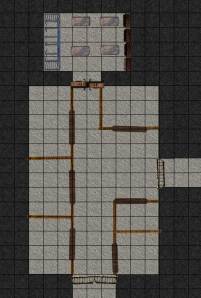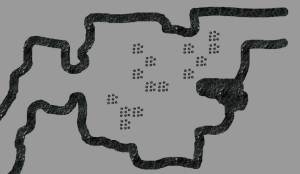Last night, my weekly online D&D 4e party finished the Fire Forest adventure, which is the second adventure in the War of the Burning Sky Series. We only had four of the five players (sorry you couldn’t make it, Jaks!) but we played on for the climactic final encounters.
SPOILERS AHEAD
I haven’t written about each week of this adventure as I had the previous one, so I thought it would be good to recap our experiences. The Fire Forest starts off with a couple of encounters with creatures of the forest that have been affected by the everlasting flames. Amusingly, the very first encounter has two different fiery creatures fighting one another… with no way to hurt each other! All of their attacks deal fire damage, and they’re immune to fire. Oops. Anyway, these encounters are good for giving the party a flavor of the Fire Forest, but that’s about all.


A devil, hired by the empire that is chasing the party, pops up a few times to harass and taunt the players before disappearing. He ended up be an interesting little NPC to play with, but the party did finally get a shot to finish him off (I gave him a 50/50 shot of fighting for one more round or teleporting away – the dice said that he chose to fight, and die). The party met a dragonborn sorcerer who was researching the forest fire and attempting a ritual to put out the fire in a dryad’s grove. The party went into some caverns to collect some mushrooms and flint that the sorcerer needed for the ritual and ended up fighting some fungus creatures. They also found some treasures here, including a magical badge on the body of an eladrin knight. There was a book that was discovered and discarded by the none-too-intellectual shaman in the party (I was amused by this later when we talked about it out of character). The party helped the sorcerer put out the burning grove, though he was swallowed by the earth and surrounded by more fungus creatures that the adventurers went down to fight off. This was a combined combat encounter and skill challenge, and I think it went pretty well.
The party met a dragonborn sorcerer who was researching the forest fire and attempting a ritual to put out the fire in a dryad’s grove. The party went into some caverns to collect some mushrooms and flint that the sorcerer needed for the ritual and ended up fighting some fungus creatures. They also found some treasures here, including a magical badge on the body of an eladrin knight. There was a book that was discovered and discarded by the none-too-intellectual shaman in the party (I was amused by this later when we talked about it out of character). The party helped the sorcerer put out the burning grove, though he was swallowed by the earth and surrounded by more fungus creatures that the adventurers went down to fight off. This was a combined combat encounter and skill challenge, and I think it went pretty well.



Leaving the sorcerer to recuperate from his wounds, the party continued deeper into the forest and was contacted by a creature calling itself Indomitability, asking the party to silence some singing elves at a lake whose song was keeping him trapped in the forest. The party agreed to help the creature (sort of).
Next up was a bridge crossing a wide river, with a tower in the middle of the bridge. A magical mace trap made it hard to get into the tower, but the PCs found a way and discovered some background information about the forest in a journal, plus some mysterious seeds.

Map of the stone bridge with the tower - gridded

Gridless version of the stone bridge with tower map
On the far side of the bridge lay a ruined elf village, crawling with more fiery forest creatures. This was another forgettable battle that, in retrospect, I probably should have skipped over. The village did reveal some flavorful little treasures, such as a necklace of ivory leaves that would let the wearer understand and speak Elvish – but only Elvish. Cute.
Near the village was a shrine in the shape of a willow tree, with a ghast and some skeletons living around it. After fighting off the ghast, the party met an eladrin spirit in the shrine and finally was able to put together more of the back story of the Fire Forest. This led them to head down the river toward the village of the seela (the magical winged elves of the forest). It was on this journey that they encountered and finished off the devil. They also found one of the winged elves back at the bridge, being attacked by some of the other elves. Curiouser and curiouser.

Tiljann, the seela
At the seela village, the party did some investigating and learned about the main dryad of the forest, Timbre, who had walled herself off in her grove. They also learned of the lake nymph, Gwenvere, who had transformed into a hag and had stolen a relic of the elf hero who had been Timbre’s love. The party found the hag and recovered the relic, which they used to get close to the dryad. A skill challenge with the dryad ensued, which the party succeeded on, and she agreed to help them.

Gwenvere, the lake hag

Timbre, the Fire Forest dryad
This brought us to the final session, wherein the party needed to head to the bottom of a lake to fight the creature Indomitability, trapped in the form of a flaming stag. They rowed out in two boats and were beset by aquatic ogres. The ogres succeeded in sinking one boat, but the party was able to get back to shore.
After a short rest on shore, three of the party members piled into one boat, one swam, and one walked along the lake bed with the help of some magic boots. The boot-wearer was the one to draw the sword out of fiery stag, which allowed Indomitability to be fought. The interesting thing here is that the boot-wearer is a hybrid swordmage-wizard and followed up drawing the sword with casting a Web to try to immobilize the beast on the lake bed. Unfortunately, the party’s fighter was also caught in the Web.

Indomitability
Indomitability tossed the fighter deeper into the web and then used a power that would leave the fighter dominated if he failed a saving throw- which he did. The fighter failed, I believe, six saves in a row to continually be dominated, all while the battle was moving toward shore and the fighter was left with nothing interesting to do, even against his allies. I felt bad about the way that turned out.
Once the stag got to shore, it started trampling all over the place, leaving fire in its wake. It took a lot of opportunity attacks but dealt a lot of damage in the process, killing some of the seela. I felt good about the range of the battle – it wasn’t held all in one little area. I also used some of the Monster Vault dragon rules for Indomitability, giving him an extra attack at 10+his initiative roll and making it easier for him to shake off conditions that would leave him helpless. Those made him much more interesting as a solo.
In the end, the fighter in the party did shake off the domination and got to the battle just in time to deal the killing blow. That was quite satisfying for all concerned!
Now the party is finally able to leave the Fire Forest and continue on its quest southward, toward the town of Seaquen. I believe we’ve now played either 14 or 15 sessions together. I’m so happy with this online game – I’ve got a great group of players.