I was able to kill two testing birds with one stone Monday night, as I tried out the D&D Virtual Table for the first time in playing the 4e Home Encounters adventures for the first time. I will say right off the bat that there are some spoilers ahead, so if you don’t want to know what’s in the encounters, read no further! First, I’m pleased with the production values in the 4e Home Encounters PDFs. I like that the authors made the effort to create nice page headers and page numbers, a title page and a regional map. It definitely adds to the experience of using these adventures. I’m disappointed that they used images instead of Rich Text for the monster stat blocks – that makes it harder for me to copy and paste information into my online tools for running the game – but that’s a minor issue. The maps that have started coming out are good additions, too, and will be a big help for anyone who wants to run the encounters in a program like MapTool (though not the Virtual Table, which doesn’t allow for map importing – grr).
First, I’m pleased with the production values in the 4e Home Encounters PDFs. I like that the authors made the effort to create nice page headers and page numbers, a title page and a regional map. It definitely adds to the experience of using these adventures. I’m disappointed that they used images instead of Rich Text for the monster stat blocks – that makes it harder for me to copy and paste information into my online tools for running the game – but that’s a minor issue. The maps that have started coming out are good additions, too, and will be a big help for anyone who wants to run the encounters in a program like MapTool (though not the Virtual Table, which doesn’t allow for map importing – grr).
Next, I think the authors hit the amount of background information just about right. They give you enough to tell the players where they are, how they got there, and what’s going on in the world, but not so much that they have to go searching for the action. The action comes to them, and I think that’s the right approach for this type of adventure.
Once the players have accepted their quest, trouble finds them in the woods in the form of some wolves and a beastmaster orc. The party I ran through this encounter had only four PCs, and I assume that the adventure is scaled for five, but the players said they wanted the challenge of the full-scale encounter. (Note that the adventure doesn’t actually include scaling instructions for parties with more or fewer than five PCs – something that they should probably address). That was a reasonable call, as they handled the wolves pretty easily.
I liked the wolves’ knockdown ability and the fact that they deal extra damage to prone creatures. I wasn’t crazy about the fact that the trees on the map didn’t really have much impact on the battle (they provide some cover and concealment, but no hindrance to movement or anything like that). It made it easier to run, sure, but I generally like terrain to make more of a difference.
After the encounter, the party finds a mysterious object in a tree that was surrounded by frost. The players asked me if the frost was melting since the object that was causing the frost was described as non-functional. Good question. I said yes. I would have liked to have had the answer in the adventure itself, but no biggie – DMs are supposed to ad lib.
The players were having fun and wanted to move on, so we went to encounter number two. This one starts with a uniquely structured skill challenge. The party has to get close to an orc camp without alerting the orcs to their presence. This is handled in stages, with the party building up a Stealth score and the orcs building up an Alertness score. I like the idea, but I missed the part that told me when I was supposed to move from one section of the challenge to the next (it’s after each PC has a chance to make a skill check, which makes sense). In any case, the party ended up drawing too much attention to themselves, so they failed the skill challenge.
I forgot to give the orcs the initiative bonus that they were supposed to have from the PCs failing the skill challenge and I ended up not even adding the bonus damage they were supposed to get either because they were COMPLETELY OBLITERATING the PCs without any extra help. Again, it was scaled for five PCs and we had only four, but that wasn’t the issue.
The battle contains three orc warriors and two orc warlocks. The warriors are reasonably tough melee critters – nothing too amazing. The warlocks, though… wow. They each have a minor action (recharge) that lets them give enemies in an area burst 2 within 10 vulnerability 5 to cold and to necrotic damage until the end of the next turn. They also have an encounter power that’s an area burst 3 (yes, burst 3) within 10 that 2d8+7 cold and necrotic damage on a hit and weakens the target (save ends). Here’s how the encounter went:
- Warriors win initiative. They charge in to three of the PCs and swing at them, hitting two and doing some cleave damage. Ouch, but not a huge deal – no one is bloodied.
- Warlocks go next. The first one does his minor action on three of the PCs to make them vulnerable to cold and necrotic, hitting two of them. He follows up with his encounter power to blast all four PCs with cold and necrotic damage. He hits three of them, two of which are vulnerable. The vulnerable PCs take 2d8+17 damage (because they’re vulnerable 5 cold and vulnerable 5 necrotic, and this attack is both, they take 10 extra damage). Ow. I didn’t even bother with the weakened (save ends) from that attack.
- The second warlock repeats the area burst 3 attack (not even bothering to try making the two non-vulnerable PCs vulnerable first). He hits three of them, and two drop unconscious (including the party’s healer).
- Now the PCs get to go…
Maybe it was just that my virtual dice were hot, but these warlocks completely wrecked the party. I pulled my punches the rest of the way, having one warrior flee (thus scaling down the battle belatedly for four PCs), not having the warlocks use their best remaining power (choosing to slow rather than deal ongoing damage), not trying to make the PCs vulnerable again, etc. With some easier enemy tactics and DM fiat ruling that there were some healing potions in the PCs’ packs, the party pulled through.
Most horrifyingly, had the PCs decided to take an extended rest before coming into this encounter, the adventure calls for there to be a THIRD warlock, plus an elite orc leader. I believe that spells TPK.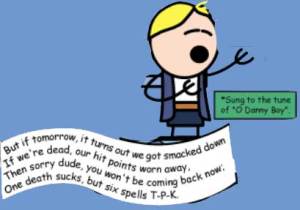 The adventure itself is slightly unclear on how many bad guys there are supposed to be. It does specifically say to remove the leader and one warlock if the party didn’t take an extended rest, and the map shows that there are originally three warlocks (so with no extended rest there would be two left). However, the opening of the battle describes there being only TWO warlocks and the leader, plus the warriors. If this battle was supposed to only have one warlock in the event that the players didn’t take an extended rest, that would be more fair. So perhaps it’s just a disconnect between the description and the map.
The adventure itself is slightly unclear on how many bad guys there are supposed to be. It does specifically say to remove the leader and one warlock if the party didn’t take an extended rest, and the map shows that there are originally three warlocks (so with no extended rest there would be two left). However, the opening of the battle describes there being only TWO warlocks and the leader, plus the warriors. If this battle was supposed to only have one warlock in the event that the players didn’t take an extended rest, that would be more fair. So perhaps it’s just a disconnect between the description and the map.
The aftermath of the second battle had some more interesting role playing and investigating, with the party getting more clues about what’s going on and what’s coming next. I think that section was very well done.
I’m slightly disappointed in the way the monsters are presented in the adventures, both the fact that the monster blocks are images rather than text and the fact that they’re pretty sparse (no ability scores, trained skills or equipment are listed), but that’s a pretty minor quibble. For a volunteer effort, 4e Home Encounters is amazingly professional-looking. And maybe I was just too mean as a DM, trying to wipe out my table… but man, were those warlocks scary! In the end, that might be a good thing. We don’t want our players getting TOO comfortable at the game table. Mwoo hah hah!





