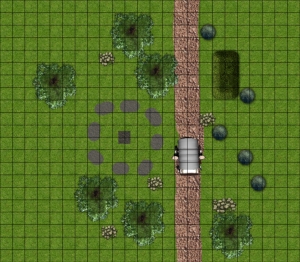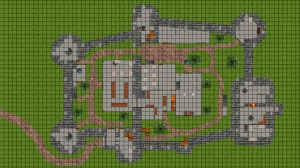Tonight I finished running my family through the Cairn of the Winter King adventure from the Monster Vault. Overall, they seemed to really enjoy the adventure, even more than Reavers of Harkenwold. Of course, this is a party of players who can best be described as Slayers – they want to fight monsters and take their stuff, rather than spending a lot of time on story and such.
We ran this adventure over the course of three sessions, spanning about 12 hours of play. We played the game via MapTool and Skype (my brother in law and sister in law live in Texas while my wife and I live in Colorado). If you’re looking for the MapTool file we used, you can find it here. If you’re looking for my version of the adventure maps, those are here.
Like Reavers of Harkenwold, Cairn of the Winter King is rather non-linear, though for different reasons. Reavers involved political wrangling, traveling around an overland region performing tasks for various groups (in whatever order the party wished) in order to gain their help against an evil overlord before engaging in a big battle and an assault on the overlord’s keep. Cairn, by contrast, is a traditional dungeon delve in which the party is free to explore in any direction they wish. They can run into the various encounters in a variety of orders (though certain encounters are likely to come up later simply by being farther from the entrance).
SPOILERS AHEAD
Critical review
The skill challenge of flying the ship was well done. I like skill challenges that use scenes like this.
There were some cool set piece battles in the adventure, particularly against the tiefling lieutenant in a room with fiery forges. The fight against the gnome illusionists and the otyugh was also quite cool. I also liked the kitchen fight, where the transmuter could slide PCs over to the otyugh’s pit and occasionally turn a character into a piglet or a newt or whatever came to my mind (though this attack seldom worked).
I appreciated that the adventure allowed for some alternatives to combat, although I would have liked a little more discussion of how to handle the Winter King encounter for a party that simply gives him the Scepter and tries to leave (this wasn’t fully explained in the written text).
I wasn’t happy with the extended rest situation. It’s clear that the party is expected to take at least one extended rest and likely two while inside the dungeon, but at the same time there are patrols walking the halls. How do the patrols not find them? Also, technically PCs aren’t allowed an extended rest unless they’ve been adventuring for many hours. That just doesn’t happen here.
Players who want a lot of story probably won’t enjoy Cairn of the Winter King. Players who like cool fights and dungeon exploration will love it.
Narrative review
Cairn of the Winter King begins with the party visiting Fallcrest in the Nentir Vale, where it’s discovered that the whole region (and beyond) has been gripped by an unnatural and vicious winter for weeks. During a meeting to discuss what to do, a dragon-headed ship full of undead creatures flies out of the sky and the creatures start attacking villagers. The dragon head demands the Ice Scepter, and it is soon discovered to have been stolen by a half-elf passing through the area. The adventurers are to take the Scepter, board the dragon ship and fly to the lair of the Winter King to convince him to end the endless winter.
My party grabbed the Scepter and flew off without worrying about bringing the half-elf or anyone else. A skill challenge to pilot the ship to the Winter King’s lair followed. I enjoyed this particular skill challenge, since it’s presented as various scenes that the characters can respond to as they see fit (endure a hailstorm, fix a torn line, etc.). I much prefer this over static skill challenges that say things like, “The PCs must pilot the magical ship. Primary skills include Nature, Athletics, Endurance…”
Once they arrived at the lair, they saw the Cairn itself – a frozen pile of skulls that stands over a cave entrance. The first dungeon combat followed, against a big man who claimed to be the Winter King and who invited the PCs in for a feast. It was soon revealed that there was much illusion in the room – the man’s hunting hounds were Dire Wolves, his attendant was a gnome illusionist, and the feast table was actually covered with dead bodies. A fight broke out, which almost killed my PCs (scaling things intended for a quintet of level 4 PCs down to a trio of level 5 PCs is tricky for me). The gnome escaped, and the party decided they needed a rest, so they bedded down in the comfy beds in this first chamber. They had some bad nightmares, which were supposed to have a negative effect in future battles, but which I let slide.
From there, the party began exploring the lair. They came upon some wraiths that badly hurt them, followed by a run-in with a pair of gnome illusionists who claimed to be the Winter Queen and her attendant. Once the ruse was revealed, the gnomes attacked along with a zombie and a pet owlbear. This encounter was a lot of fun, as the gnomes made triplicates of themselves when they were thinking about fleeing (but the PCs beat them down anyway).
After this battle, the PCs heard some footsteps in the hallway and found themselves fighting a guard patrol (a relatively quick battle). They decided to try to take another long rest after this fight, going back to the beds in the first chamber. I allowed it, even though they really hadn’t been adventuring long enough at this point. After the second rest in the cursed beds, they found themselves suffering a -2 penalty to attack rolls in future battles.
That next battle was in the lair’s kitchen, fighting a human transmuter, a dwarf brawler, and an otyugh in a garbage pit. The transmuter was happy to chat for a while, but when the party was unwilling to just hand over the Scepter he started fighting them. His area burst slide ability was useful for moving the PCs next to the otyugh’s pit, at which point the tentacled beast started feasting on the warpriest. Yum! The party did ultimately prevail with good teamwork (eventually).
Wanting to eliminate the nightmare effect, the party had to take an extended rest elsewhere, but this time I ruled that they hadn’t been adventuring long enough. They decided to just hang out for a few hours in an alchemist’s chamber they had found, which I ruled would get rid of the -2 to attack rolls but not let them recover any surges or daily powers.
Next up was an encounter with a dragon. The frozen dragon had an ice key on a rope around his neck, and the PCs had already found an icy temple door with a ghostly dwarf trying to get them to unlock it. They snagged the key and then turned to fight the now-unfrozen dragon. Eventually they worked their way to the icy door during the fight and used the key, at which point the key melted. Some negotiation with the dragon followed (fortunately, two of the three PCs spoke Draconic) and they convinced the dragon that he could find better food by leaving the dungeon and hunting outside.
From here, the party found a room filled with frozen traps, but they were too nervous to enter. Instead, they explored a ruined library, and the warpriest was excited to discover a potion that would allow her to breathe fire for an encounter. THAT was a big hit in the next battle, where an ettin and two barbarians faced the party in a hallway. This battle normally would have taken place in the trap room, but since the party skipped that room I decided to have the bad guys jump them elsewhere.
At this point the party had gone through three fights since their last true extended rest, so I allowed them to take another one, after which they faced off against the Winter King’s tiefling lieutenant and his ogre and blazing skeleton allies. The party loved discovering that they could dip their weapons into the blue flames of the forge in this room to make them deal extra damage – that was another big hit. They happened to totally rock this battle, too, with only the warpriest taking any damage.
Discovering a fire key on a chain around the tiefling’s neck, the swordmage brought out a javelin and hooked the key’s chain around the end of it (the key was hot and would burn anyone who held it for long) and took it to the temple door that had previously been unlocked with the dragon’s ice key. The temple was filled with ice, but the ice had a keyhole that perfectly suited the fire key, which evaporated the ice. The ghost of the dwarf priest in this room bowed to the party and gave the warpriest back the two healing surges she had lost while fighting the tiefling before fading away in peace.
At this point, the party explored the remaining empty chambers and even tried getting into the vault beyond the trap room (none of them spoke dwarven, so they couldn’t figure out the puzzle) before finally entering the Winter King’s chamber (listening at the door revealed some spooky whispers, so they saved that room for last).
The hunter and warpriest navigated the icy bridge with no trouble, but the swordmage fell off twice. Finally, the warpriest walked up to the frozen skeleton in the throne and slipped the ice scepter into its hand…
Whereupon the Winter King burst from his ice and commanded the PCs to kneel before him. They refused to kneel and tried to reason with him, explaining that they just wanted him to end the winter and let them go. The Winter King spent a few rounds threatening and yelling at the characters, who wisely chose not to attack, instead continuing to talk to him. They got to the icy skeleton after a while (winning the skill challenge), who commanded them to leave and never come back. The swordmage asked him to melt the icy bridge to make her exit easier, which royally (pun intended) ticked off the Winter King, who threw a bolt of ice at the swordmage as a parting shot. Never ask the Winter King to melt ice!
At this point the magical cold from the outside world began rushing into the Winter King’s lair, and the party hightailed it out of there, hopped on the now-icy dragon ship and flew back to Fallcrest. The winter was over – mission accomplished.
As I said, the group had fun with the adventure. Give my party lots of fights and they’ll be happy. A story-loving party might not have as much fun, but there was nifty stuff for most types of players in the Cairn of the Winter King.