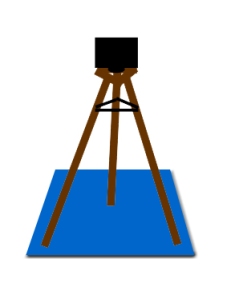My blogging of the TactiCon experience continues with day 2: Friday. This was the first full day of the convention, and I learned that it doesn’t really hit its complete stride until Saturday.
I was up late last night, so I didn’t make it to the convention site until a little after 10:00 this morning. That ended up working out just fine. The vendor hall still wasn’t open yet (it turns out that it was opening at 3:00 PM on FRIDAY, not Thursday), so I went down to the RPG area to watch for a bit. I watched a little bit of a Savage Worlds game, which looked like fun. I also watched some D&D players whom I knew, playing an LFR game for 7th-11th level characters on a cool pirate ship battlemap with a full model of a ship for them to run around on.
I then went to the registration desk to sign up for an LFR game in the afternoon. They had one open for the 2:00 PM session, which fit perfectly. Since it was pretty quiet at registration at the time, I chatted with the lady there, explaining that this was my first convention and that I was looking for suggestions and advice. She advised me to pick up a couple of generic tickets for future games (either board games or RPGs).
When I asked about miniature painting (I had seen a sign for this), she told me to try the free (!) paint and take activity. You just sign up for a slot, and they’ll give you a free metal mini, use of their paints, and some tips on how to do it. The next slot was right away, at 11:00, so I signed up and went right over to miniature painting.
The guy who helped me was a very cool gentleman named Chris. He gave me a choice of three different metal minis (apparently they’re 95% lead and 5% tin, so it’s too much lead to call them pewter). I picked the one with armor and a sword, as he seemed like a perfect fit to be Rohgar, my half-elf paladin for LFR games.
The basics of miniature painting, as Chris explained to me, are:
- Shake your paint pots thoroughly
- Take some paint out of the pot and onto your styrofoam plate palette using a brush
- Add a little water and mix to thin the paint
- Start by painting the interior layers (face, underarmor) and work your way out
- Have fun!
I ended up with the following mini:
Rohgar is completely and totally awesome-looking now! No, he’s not perfect – you can see where I missed some spots. But he looks really, really good. It took me about 90 minutes for the whole process, and I’m surprised to say that I had a good time. I could definitely see myself painting minis for any character I plan on playing regularly. I wouldn’t do it for armies of monsters, of course, but for a few PCs, yes, I think I would.
After mini painting, I grabbed a burger in the hotel restaurant. I still had an hour to kill before my 2:00 LFR game, so I dropped into the board game area. A couple of guys were looking for more players for a game called Fresco, which I had never tried before. Always being up for a new game, I sat down and learned to play.
I haven’t talked about this much on my blog, but I love board games, especially “Euro games” or “German-style board games” or whatever you want to call them. Fresco is apparently pretty new, and I like it a lot. The niftiest part is the mechanic to begin each “day” in the game, where each player decides what time they want to wake up. If you wake up early (5:00 or 6:00), you get the best selection at the market and first choice of the available parts of the fresco to restore in the cathedral, but you make your apprentices unhappy and one might refuse to work. If you sleep in, you have fewer market choices and you go last, but it makes your apprentices happy and you may attract another apprentice to work for you. I also love the mixing of paints to make more valuable works. It’s a cool game, and I think I might try to pick up a copy for myself at some point.
At 2:00, my afternoon LFR game began. This one was a lot of fun. The DM let me play Rohgar as a third-level character even though he was technically 10 points shy of level 3. This meant that I got to use his +2 Vicious Longsword and his Cloak of Resistance +2 that he’d been carrying around since his first and second sessions, unable to use them until he hit level 3. Woo hoo! The session was CORE 1-3 Sense of Wonder, which involved being transported into the middle of a bar fight by a gnome who thought he was summoning a living construct called a Gondling. We then helped the gnome locate a temple of Gond that had been lost beneath the sea and fought our way through the temple, past some vicious guard robots, eventually ending at a very cool little puzzle. The puzzle involved each player having a vision (written on paper), then comparing visions to figure out the right order to do things in order to open a vault of treasure. Way fun, and the DM was awesome and enthusiastic.
Also, Timothy and Sheryl, the couple from last night, were at this game as well. Sheryl was still just watching, but we chatted again.
I then stopped by the exhibitor hall to get some minis. I picked up a few cheap, generic minis that I can use in case a player needs one, but I also got one just for my wife Barbara:
I don’t know exactly what this is supposed to be, but it’s a dual-sword wielding cat creature. Barbara loves cats – whenever she plays in the Daggerfall/Morrowind/Oblivion universe of video games, she loves to play a Khajiit, and her first D&D 4th Edition character was a Shifter. She doesn’t have a character like that at the moment, but I’ve already told her that if I run an in-person campaign that she plays in, we can house-rule a Khajiit type of race for her to play.
I popped out to grab some dinner, then came back in time for the 7:00 PM LFR sessions. I was planning to use my generic ticket to jump into whatever was open, but it became clear that things were getting messy for the organizer, Linda. I had anticipated that this might happen, so I had brought my projector rig and left it in the car. I volunteered to run a session of CORM 1-1 The Black Knight of Arabel (the same one I had just run on Tuesday), and Linda gratefully accepted my offer.
A couple of my players helped me get the stuff from my car to the hotel room where we were playing, which was kind of them. We ended up starting the game around 7:30, and because of the late start I decided to run the battles as written, without making them more difficult. That ended up being a little bit of a mistake, as the party mowed down everything in their path. They seemed to have a good time doing it, though, and the role playing was fun, so I’m not complaining.
The best part for me was that Timothy and Sheryl were there again – and Sheryl played in this game! She mostly asked Timothy to drive, but she rolled her own dice. By the last encounter, where the party came upon the cult leader getting ready to sacrifice a baby on the altar, she made her own decision: Rather than fight or talk, she wanted to move up there and grab the baby. She ended up needing some help from the wizard, who used Mage Hand to get the baby to her (technically the baby was probably too heavy, but the Rule of Cool applied here), and then they passed the poor kid back and forth like a football, but the good guys won the day.
I’m continuing to have a blast at TactiCon, and I’m looking forward to running two games tomorrow. I’m hoping I can get Barbara to come at some point, as I’m sure she would love some of the stuff in the vendor hall. We need to get her a dragonborn mini to paint for Zaaria, her Runepriest.