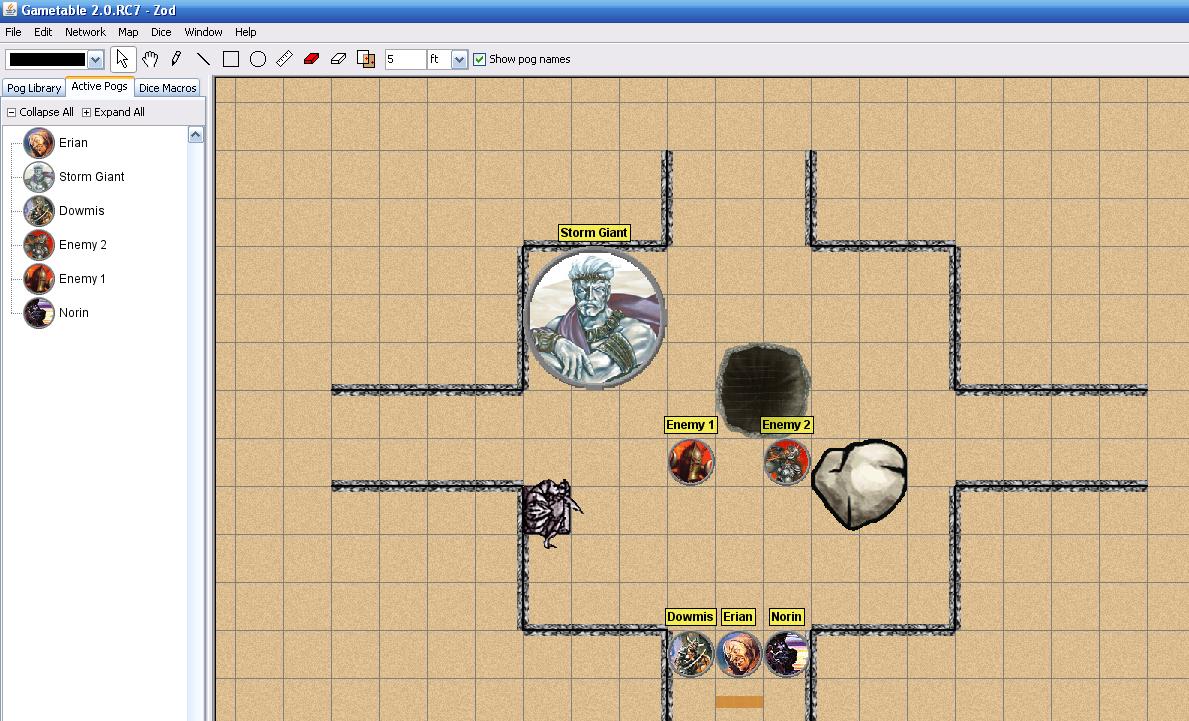No sooner did I finish my first detailed post about OpenRPG than I discovered some more awesome, free tools for playing D&D online. I’m still not sure which tools I plan to use yet, but I thought I would share some information about what I’ve found. I should point out that I discovered these tools by browsing some blogs at the amazing RPG Bloggers site. If I end up making this blog a long-term project, I’d definitely like to be a member of that group!
The first new program I discovered is Gametable. This program basically has the map and dice roller tools of OpenRPG, except better. With OpenRPG, as far as I’ve been able to tell, you have to do all of your map prep work before you play – you have to have the background images properly formatted with all of your grid lines in place, with the file loaded onto a public web site, etc.
Gametable goes in another, much more flexible direction. When you open up Gametable, the map takes up most of the screen, and by default it looks like the tan-colored battle maps that those of us who play D&D with pen and paper are used to (though you can change the color). The coolest part is that you can easily draw maps on the fly, just as you would around a real table. The program has basic tools for drawing lines and bringing in walls, plus pre-made areas that you can just drag onto the board and run with. It has pre-made battle features like rocks and trees and pits that you can just drag onto the screen, and they look great. It also comes pre-loaded with a bunch of “pogs” or minis of various sizes. Super-simple, with no setup required. You could have your players log in and start with a blank board, and then you could draw the battle map on the fly, just as you would on a real battle mat. Outstanding!
I’ve discovered only one quibble with Gametable so far – connecting to other players has been harder for me than it was with OpenRPG. With OpenRPG, you browse for available servers (of which there are plenty), create a room for your game, and then have your players go to that same room from their computers. With Gametable, you’re hosting the game directly on your computer, which means that other players have to enter your IP address to connect. This might be easy in most cases, but my only test computer is also here in the house, running off the same router – which means it has the same IP address. I haven’t been able to connect two computers yet – but I won’t give up! This program just looks so good and seems so easy to use, I can’t give up on it without giving it a good chance.
The second amazing program I discovered is not actually a program to PLAY D&D online, but it’s a fantastic program for a DM to build their game and run it in the background. It’s called Masterplan. While OpenRPG and Gametable are flexible map programs for playing any RPG, Masterplan is a Dungeons and Dragons fourth edition tool, period. First off, the game is fully integrated with other official Wizards of the Coast D&D tools. When you open it up for the first time, it asks you if you have a D&D Insider (D&DI) subscription (I’m glad that I do!), and if you log in to D&DI it will then download all of the monsters and items that are in the D&D Compendium. For me, that was a little over 9,600 items, which took about 20 minutes to download. Unlike OpenRPG or Gametable, Masterplan comes with a fantastic, detailed user manual with tons of screenshots and examples. It also has some pre-made adventures, which are great for seeing the program in action.
Basically, Masterplan lets you plan adventures. It centers around a flowchart view of plot points for your campaign. For instance, you might start with a simple “you all meet in a tavern” plot point, which could lead to either of two different paths depending on what the characters decide to do. The next step on each path might be a combat encounter. Masterplan lets you build the map for that encounter using slick Dungeon Tiles that look very cool. It lets you add whatever enemies you think make sense – or it can help you autobuild a set of enemies to provide whatever level of challenge you want, given the party that will be playing it. You can import your players’ character files straight out of Character Builder so that Masterplan will know what level the party is, what powers they have, their defenses, their hit points, etc. Every monster in any published D&D 4e book is here, with easy additions of your custom monsters from Adventure Tools. You can run the battle within the program, rolling initiative, keeping track of hit points, even tracking ongoing conditions with prompts for end of turn saves. I’m absolutely blown away.
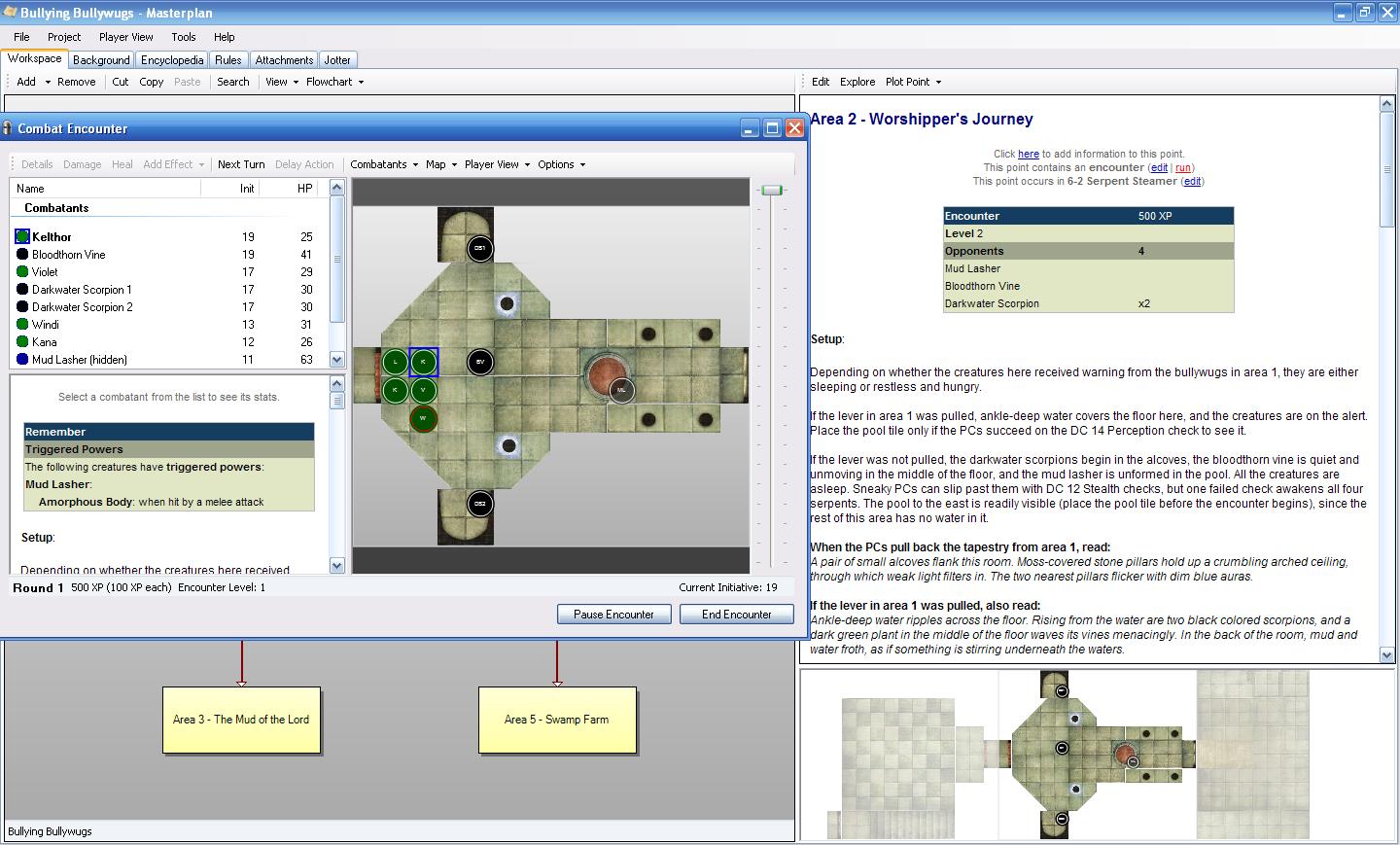
A Masterplan screen shot, with a battle running in the foreground and the rest of the features in the background
So, what will I be using? Well, I haven’t decided yet. I’m almost certain that I’ll be using Masterplan at some point, certainly whenever I start making my own adventures. Since I’m running pre-published adventures for now, though, I don’t know that I want to go to the trouble of recreating them within Masterplan. However, I do think it’s possible that I might make some maps in Masterplan (which, as I said, look awesome) and resize them to a 60-pixel grid to serve as a background within OpenRPG. If my games end up more free-form, though, I think I’ll have to go with Gametable (assuming I can solve the connectivity issues) just so I can draw maps on the fly.
What do you think? Do you have any experience with any of these programs? I’d love to get advice from someone who has used them!