I’m at peace with the online Character Builder. I appreciate that it has the content that’s been released since the middle of last year – that’s its main benefit. However, it’s not as good as the old downloadable Character Builder in several important ways:
- You have to be online to use it (so you can’t use it on an airplane, for instance)
- You can only save 20 characters at a time before you have to start exporting and deleting them
- There’s no house rule capability
- You can’t customize your character sheet
I can live with the first three, but the last one has really been getting on my nerves. So, I spent a little time today hacking the character sheet for my newly 5th-level Elf Hunter, Greenleaf.
The original character sheet spanned six pages – three pages of information about Greenleaf and three pages of power cards (including magic items). There is so much wasted space in those first three pages, and so many extraneous power cards in the last three. So, I decided to create a custom version the hard way:
I used Photoshop. (Well, Photoshop Elements.)
First, I used CutePDF to print the character sheet from the Character Builder to a PDF file (I always do this for character sheets – I never print directly from the Builder).
Next, I opened up the PDF in Photoshop Elements, which gave me six separate image files.
After that, the copying and pasting began. I took the elements that I wanted from the first three pages and copied them all onto one page. I also copied and pasted the power sections of a few of my magic items onto that page as well (potion of healing, flaming longbow, shadowdance armor).
For the power cards, I really only needed nine of them so I copied and pasted until I had just the nine I wanted.
The final step was to create a multi-page PDF in Photoshop Elements. I went to the first page image and clicked Edit -> Add blank page. This brought up a message that the file would be converted to a Photo Creation Project (PSE), which is fine. I coped the power cards to that new page and saved the file as a two-page PDF.
Before (PDF version):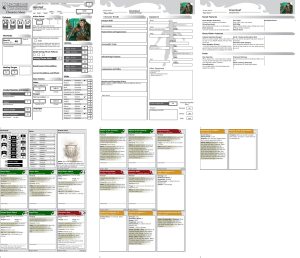
After (PDF version):
Now, I freely admit that this would be a pain in the butt to update whenever the character sheet changes, so I don’t think I’m likely to take the time to keep recreating it every time I play a new session. But I MIGHT be willing to modify it when I level up, since I now have a template to use – I can just copy and paste the new bits into their places in the template.
All of this is a long way of saying: Wizards of the Coast, PLEASE give us back the ability to customize our character sheets in the new Character Builder! I don’t want to reprint six pages when I only really need three. Thank you!

Honestly,
I do the same thing when it comes to printing. I never print from the builder, but rather “print as PDF” first and then tinker with what I actually want to print out.
And I realize that I might be the only one left — so I don’t ever expect it to change — but my least favorite part of the new builder is the “online only” part. I often game in places where I can’t access the internet freely, or some of my players can’t, and this barrier has been the hardest for us to get used to.
Oh well.
I jump through a bunch of irritating hoops printing from the CB. A friend of mine put all his powers into a nice spreadsheet. More paper-efficient than the CBs cards. That’d be a relatively easy option from a programming perspective, I believe.
I don’t mind the format of the cards so much, but you’re right that there’s probably a more streamlined format out there for powers, too. I’d be interested to see what other people have come up with.
Have you thought about using Character Sheet Designer from NBOS software? It is free and sadly has a somewhat steep learning curve. But once you understand how it works you can create any sheet you could possibly need, independent of rules system.
It looks like an interesting tool, but it’s not really what I’m looking for. I like using the DDI Character Builder, since it has all of the character options in a browsable format. I just want the output to look a little different.
I’d certainly sooner hack the output PDF as I’ve done then recreate the whole thing from scratch in a program like Character Sheet Designer!
Thank you for the suggestion, though – I’m sure it’s a great tool for certain gamers.
I certainly understand. I tend to do it all by hand in GIMP at the moment. It just feels more fluid and artistic and less mechanical.