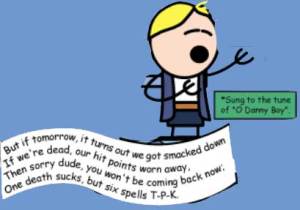The past two sessions with my in-person group have been devoted to playing Gamma World instead of our ongoing D&D 4e campaign. We were at a good pause point in the main adventure, so we decided to try something different.
Normally I’m a very prepared DM. I run my games using MapTool and, for the in-person games, my projector setup. This means that I need to put all of the maps in place beforehand as well as program in all of the monsters. For Gamma World, I intentionally decided to wing it.
The Gamma World box comes with a rulebook, tokens for PCs and monsters, four blank character sheets, poster maps and cards (alpha mutations and omega tech). This gave me enough to run everything without MapTool.
We began with character generation. The best way to do this is to use the interactive character sheet over at Wizards of the Coast’s web site. Begin by randomizing the whole sheet. Then have each player roll a d20 twice to determine their two origins (yes, you could let the sheet handle this part, but it’s more fun to let the players do it). Pick those origins from the drop-downs. Have them tell you what they want for weapons and armor, name the character, and you’re done. It takes literally about a minute.
I’ll note here that the rules let the players pick whatever they want as far as weapons and armor go, though I could see some groups preferring to start players off with fewer weapon and armor choices and then giving them the chance to find better gear as they go through. One player, for instance, decided to have a two-handed heavy ranged weapon (non-gun) and decided it was a trebuchet. That’s awesome for Gamma World – totally gonzo – but it was really powerful compared to some of the other players’ equipment. I could have been tougher on ammo (throwing giant rocks with no reload time… well, maybe I should have been stricter), but I let it all slide.
As for the actual adventure, I ran the one in the Gamma World book. The plot is simple: The PCs live in a village at the bottom of a big hill, and every day for the last week or two a robot would roll down the hill and explode near the village. They go up the hill to investigate. That’s enough plot to go on! From there, it was pretty much an uninterrupted series of combat encounters.
My players (and I) enjoyed the mechanics of Gamma World as a change of pace from our usual game. It goes like this:
- Each character starts with two at-will powers, one from each of their two origins.
- In addition, each character can have a melee weapon and a ranged weapon of their choice (and they can describe them however they want).
- On your turn, you have the usual 4e standard, move and minor actions available to you.
- Everyone can use Second Wind as a minor action, and it restores the character’s bloodied value worth of hit points (like spending two surges in 4e).
- There are no healing surges to keep track of – after each combat, everyone heals back to their maximum hit points.
- Everyone starts with one alpha mutation (wings, flippers, metal skin, etc.) and one piece of omega tech (various guns and doodads from an ancient civilization – ours). Some of these have ongoing properties; most have powers that can be activated.
- Once you’ve used the activated power on your card, you tap it (turn it sideways) but it stays in front of you and still counts as “readied” (though you can’t use it again).
- If you roll a 1, you mutate – your alpha mutation goes away and you draw a new one to replace it.
- At the end of most battles, you’ll find new omega tech cards.
- Any omega tech that’s tapped at the end of a battle gets a saving throw. If you fail, it goes away. Otherwise, you get to keep it and it recharges.
- Also at the end of each battle, everyone mutates – pitch the old alpha mutation and draw a new one.
The constantly changing alpha mutations and omega tech were fun. Players don’t have a whole lot of different options in front of them at any one time (unlike 4e), so having one or two new things per battle is fine. (I see this as different from Fortune Cards, by the way, where they’re in addition to a huge number of existing powers and they change every turn.) The simplified healing was good, too, for keeping things moving.
The game is intentionally not well-balanced. Some origins are stronger than others. The Doppelganger origin showed up in our game, and it was quite powerful – that character survived all the way through. The same goes for the various cards – some of them are super-powerful, and some of them are just funny and do very little. That’s okay – they change quickly.
The origins never change per se, but characters are intended to be much less hardy in Gamma World than in 4e. We had five character deaths in eight encounters in our game (with four players), and whenever a character die we had a new mutant rush in to join the battle – the player would roll up a new character, and off we go. If you’re lucky enough to have an origin with Constitution as its stat, you’re ahead of the game just because you have more hit points. You can end up with a Con score of 3 in Gamma World – not a MODIFIER, but a SCORE. Those characters don’t last too long!
At the end of our eight encounters of mayhem spread over two sessions, we were all pretty happy, but also ready to get back to 4e. I like Gamma World as an occasional way to mix up the gaming, but it’s not really intended to be played with a long, ongoing campaign saga. Combat is fast and a little bit silly, and character death is just an opportunity for a new character to come to the rescue. If you’d enjoy that type of game from time to time, you’d probably like Gamma World.