A few weeks ago, around the same time that I was approached by BannersOnTheCheap with the offer of free stuff in exchange for a review, I was also approached by Goathead Software with an offer of free stuff in exchange for a review. In this case, the free stuff consisted of their tools for D&D 4th Edition: DM Minion and Player Minion. Yes, I’ve hit the big time now, folks; free stuff is coming my way thanks to my influence (note: tongue firmly in cheek here).
The timing of the offer was good. I had recently received an iPad as a gift from my awesome wife, so I was in a position to be able to try out these kind of apps in a format that makes sense. I spend most of my time on the DM side of the screen, so I would be focusing on DM Minion.
The basic idea of the app is that it lets you run combat efficiently. It’s intended to help you keep track of initiative, hit points, conditions and monster power usage. Several other free tools are out there for this purpose already (MasterPlan and D&D 4e Combat Manager are two that I’m familiar with, and I know there are others), but DM Minion is a paid app (I believe its list price was $4.99, though as I said I was given a free review copy). One of its killer functions is that you can import characters and monsters from the D&D Insider tools… more on that in a minute.
Downloading the app was easy enough. It comes with a 17 page Quick Guide PDF to help you navigate the program. Using it takes a little learning, but the Quick Guide helps.
The highly non-intuitive thing that you have to learn with DM Minion is that it’s not really a stand-alone app; you use it in conjunction with a free account on the Goathead Software web site. From the web site, you can import your .dnd4e files and your .monster files. Once you’ve imported them to your Goathead account, you can access them in DM Minion.
So to recap, the steps are:
- Create characters/monsters in the DDI tools (Character Builder and Adventure Tools – Monster Builder)
- Export the .dnd4e / .monster files from the DDI tools to your computer
- Log in to your Goathead account
- Upload your .dnd4e / .monster files to your Goathead account
- Within the DM Minion app, import the PCs / monsters from your Goathead account
I compare this to the fantastic (and free) Power2ool site (which is not built for running combat, to be clear), which integrates directly with the DDI Compendium to allow direct monster import; Power2ool does it right. With Power2ool you can directly import monsters into the program rather than going through the export to PC – import to web site steps (let alone the import to web site – then use in app step). I’m guessing that there are some technological limitations on the iPad that make this impossible or something like that, but the extra steps involved with getting monsters into DM Minion are a major pain.
As for functionality, DM Minion seems to do what it promises. It’s pretty easy to track initiative (including delayed actions and readied actions), track monster HP, track conditions (including the variety of times that they can end), add new combatants to the fight, track which monster powers have been used, etc. It’s not so user-friendly that it blows me away with its simplicity, but it does what it needs to do.
My verdict: If you really want to use an iPad or another tablet to track your combat, DM Minion can do the job if you’re willing to jump through the hoops to get it all set up. I personally use MapTool to do all of this, of course (plus building and editing monsters), and if I weren’t using MapTool I’d probably go back to the free DnD4eCM rather than pay for DM Minion, but if I really wanted to use the iPad I might go for DM Minion.
-Michael the OnlineDM
P.S. Amusingly, I believe the creator of DM Minion and Player Minion ended up using some of the MapTool token art that I created for my web site as their icons. Small world! To be clear, I don’t own those images or anything like that, and I thought it was amusing to see someone else using what I created.
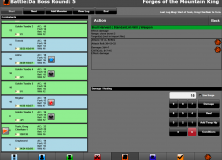
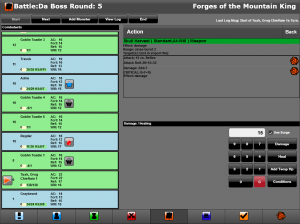
Ah, the heady life of being a blogger who gets paid in free loot…
Quick question, taking into account the time to set up any of the programs you’ve tried, was it any easier/faster than just taking notes yourself and then using a basic pen+paper interface to track things?
Yep, I’m rolling in the goods now, baby!
Your question is a little weird for me to answer, since I use MapTool for everything. Yes, now that I have MapTool set up the way I like it and I’m an expert in what I do with it, it’s a lot faster for me than any other approach. That said, when I’m not using MapTool for whatever reason (such as the time I ran a Gamma World game) I’ve found that my favorite approach is to use index cards to track initiative, with a separate sheet of paper to track monster hit points and conditions and such. That’s what I described in this early blog post.
-Michael the OnlineDM
Cheers Michael!